We at GravaStar know that FPS games are some of the most popular on the market. While you can play them on a controller, many PC players opt for a mouse and keyboard instead. As a result, we decided to compile a list of the best FPS gaming mice.

Using the right mouse while gaming ensures you have incredible aim, solid tracking, and are much more precise in your movement. On the other hand, choosing the wrong one can hold you back by introducing lag, slowing down your movement, or even leading to a physically uncomfortable gaming experience.
To find the best option, we used our own experience in the industry and looked through various reviews and statements from FPS players of all kinds. After this research, our top choice is the Logitech G PRO X Superlight 2.
What Are FPS Games?
Before we look at the best mouse options, it's important that you're aware of what an FPS game is.
First-person shooter (FPS) games are a genre where you play from the perspective and point of view of the protagonist. These games generally involve precise aiming, moving successfully throughout a map or world, and using your reflexes to defeat opponents in combat.
Some of the most popular FPS games include Call of Duty, Halo, Counter-Strike, Overwatch, and Valorant.
How We Picked
When choosing the best mouse for FPS gaming, there are numerous factors to think about. Here are a few of the most important, and what makes them so crucial to consider.
DPI
The DPI (dots per inch) of a mouse plays a crucial role in how sensitive it is. A higher DPI allows for faster cursor movement on the screen, which is essential in FPS games where quick reflexes and rapidly moving from one enemy to another is so important.
Weight
The weight of a mouse determines how easy it is to move. Some gamers prefer a heavier mouse for steadier movements, while others opt for a lighter one for quicker, more agile responses.
Generally, lighter mice are better for FPS gaming as they let you quickly move your cursor without much effort and makes it easier to snap onto opponents. They're also better for longer gaming sessions as they won't tire your hand out as much.
Ergonomics
Having an ergonomic FPS mouse is vital for comfort, especially during extended gaming sessions. The mouse should fit comfortably in your hand and offer easy access to all buttons without having to stretch. They keep your hand and forearm in a natural position, too.
Trying to use a mouse with poor ergonomics can leave your hand feeling sore or make it difficult to reach different parts of the mouse, which is sure to negatively impact your gameplay.
Build Quality
A well-built gaming mouse can keep up with your rigorous gaming schedule and maintain its performance over time. Look for mice constructed with durable materials to ensure they can last as long as possible without breaking or becoming less effective. The last thing you want is to buy a new and expensive FPS gaming mouse, only for it to break after a month.
Best Overall: Logitech G PRO X Superlight 2
- Sensor: Hero 2 32K DPI sensor
- Weight: 60 grams (2.1 oz)
- Connectivity: Wireless
Our top choice is the Logitech G PRO X Superlight 2. Its Hero 2 sensor offers up to 32,000 DPI and it features LIGHTFORCE hybrid switches that provide low-latency and reliable performance.
In fact, YouTuber randomfrankp reviewed the mouse and said that it felt "super quick and accurate in-game".
It only weighs 60 grams (2.1 oz) and has a battery that lasts up to 95 hours, to ensure you can play your favorite FPS for weeks or months without running out of juice. We also like how it charges via USB-C, but is also compatible with the POWERPLAY wireless charging system.
The mouse is also versatile enough to be used with palm, fingertip, and claw grip styles comfortably, and has an ergonomically-friendly design. Another strong point in our opinion are the PTFE mouse feet.
They offer a smooth glide and help keep your movement in-game incredibly consistent and fluid, which is a must with FPS titles.
A downside of this gaming mouse is that the clicks are relatively heavy. This means you need to apply more pressure on the button for the mouse to register a click. It's not incredibly noticeable, but could have an impact on your performance in games that require frequent and timely clicks.
Runner-up: Razer DeathAdder V3 Pro
- Sensor: Focus Pro 30K DPI sensor
- Weight: 64 grams (2.3 oz) for the white version and 63 grams (2.2 oz) for the black version
- Connectivity: Wireless
Another solid choice is the Razer DeathAdder V3 Pro. It weighs either 64 grams (2.3 oz) or 63 grams (2.2 oz), depending on whether you opt for the white or black version. It has incredibly responsive and reliable clicks, with a 90 million click lifecycle.
YouTuber boardzy did a long-term review of the mouse after using it for a while and highlighted that the "click quality feels quite literally the exact same as it did out of the box".
In our opinion, this is a major benefit and shows that even after months of usage, the mouse still clicks and works well without a noticeable drop in performance.
We also like how the mouse comes with a sensor that supports up to 30,000 DPI, to ensure your aim, movements, and responses in-game are as fast as possible. The mouse also charges with USB-C and is a favorite of many pro gamers, which is a testament to how well it performs.
It has a solid 90-hour battery life, 5 programmable buttons to fine-tune your FPS experience, and an ergonomic form to keep your hand comfortable even after gaming for hours.
A drawback associated with this mouse is that it's quite expensive. Many gamers are willing to pay up for its quality, but some casual players might have a tough time convincing themselves to pay so much for a mouse when many cheaper options exist.
Also Great: HyperX Pulsefire Haste 2
- Sensor: HyperX 26K DPI sensor
- Weight: 53 grams (1.9 oz) for the wired version and 61 grams (2.2 oz) for the wireless
- Connectivity: Wired or wireless
The HyperX Pulsefire Haste 2 is another great mouse for FPS gaming. It comes in a wireless and wired version, and while both are very light, the wired version comes in at an incredibly low 53 grams (1.9 oz). Despite the low weight, the mouse is well-built and features a solid shell.
Another benefit of this mouse in our opinion is the low input lag, which helps you stay ahead of your competition in battle. In addition to being responsive, the buttons provide tactile feedback and are rated for up to 100 million clicks.
The high-quality 26,000 DPI sensor helps you move and aim with precision, and low-friction feet ensure that moving the mouse is incredibly easy.
We like how the cable on the wired version is flexible and made of paracord material, which provides a smooth experience, without having to worry about the cable interrupting your movement.
The mouse features an ergonomic design and should be comfortable for nearly every hand size, from larger to small. YouTuber mel0nFPS backs this up in his review when he states that "Overall, this mouse will be a safe bet for pretty much anybody".
A downside of this mouse is that some gamers have experienced issues with the scroll wheel not working properly after a while. While this won't matter for most of the time you're using the mouse, it could impact things like managing inventory or switching weapons in some cases.
The Competition
Here are a couple of other high-quality gaming mice for FPS games worth considering.
- Zowie EC2-CW: This mouse comes in different sizes, has an ergonomic design, and works with a variety of different grip styles. Unfortunately, it's heavier than other FPS gaming mice at a minimum of 75 grams (2.6 oz) for the smallest version.
- Razer Viper V2 Pro: Another great option from Razer, this mouse is very lightweight and offers great performance. It's easy to control, has a very accurate sensor, and solid optical switches. However, the durability is questionable compared to other mice at similar price points.
- Corsair Katar Pro XT: This gaming mouse is an incredibly budget-friendly option, with several programmable buttons, a light and flexible cable, and customizable DPI up to 18,000. A downside is that the wheel is squeaky and it's not as well-built as some more expensive options.
Frequently Asked Questions
We’ll also answer some questions about FPS gaming mice that are asked by our customers.
Is it better to play FPS games with a controller or gaming mouse?
While controllers are preferred by some players, a gaming mouse provides superior accuracy and speed in-game. The high DPI and customizable settings of gaming mice also offer a level of control that is hard to match with a controller.
Does a gaming mouse really matter in FPS games?
Yes, it does. Gaming mice generally have a much higher DPI sensor than traditional office mice, which helps your cursor move incredibly quickly, with minimal hand and arm movement. They're also lighter, which puts much less strain on your hands during those marathon gaming sessions.
Are expensive gaming mice better?
It depends. Some pricier mice have better sensors, switches, and other internal components which can drastically improve the performance in FPS games. On the other hand, there are plenty of affordable options that offer a similar performance that's good enough for casual gamers.
Final Thoughts
Whether you're playing Call of Duty with friends or looking to rank up in Overwatch, having the right FPS gaming mouse is crucial to your success. It'll help you aim precisely, move your cursor effortlessly, lock onto targets in milliseconds, and easily navigate the map without an issue.
In addition to making the considerations we mentioned earlier, make an effort to care for the mouse. Clean it often with a soft cloth and water, as well as some compressed air to ensure the sensor area is free from dust and debris.
You should also be careful when using it. Dropping or hitting the mouse is a surefire way to damage it, and if it has a cord, be careful not to pull on the cord too harshly. The better you treat your gaming mouse, the longer it'll last you.