Programmable buttons are in high demand! Latest studies show that 65% of users preferring customizable mice for gaming or productivity, and 63% of gamers saying it improves gameplay efficiency. In the wireless gaming mouse market, 35% of users specifically look for programmable buttons.
At GravaStar, we know our customers love to fine-tune their gaming experience exactly how they like it. One of the best ways to do this is using a gaming mouse with programmable buttons. This lets you choose the exact action that each button initiates, instead of them being stuck to the default option.
However, there are dozens of gaming mice with programmable buttons, and finding the right one for your needs isn't always easy. To help you choose, we decided to go over some of the best options on the market.
Choosing the right mouse not only gives you the freedom to customize and play your favorite game how you like it, but still offers the same great performance, speed, and comfort that you expect from a gaming mouse.
But if you go with the wrong option, you might get the customization you desire, but the overall performance of the mouse could fall flat and hold you back from playing your best.
To decide the best gaming mouse with programmable buttons, we looked at several comments from players and detailed reviews.
After considering this research, as well as our knowledge of the gaming industry, we've decided that the best mouse with programmable buttons is the Corsair Darkstar.
How We Picked
As you search for the best mouse with programmable buttons, there are a variety of things to consider. Here are some of the most important factors we thought about when choosing the best option, and why they matter.
Location and number of buttons
You need to consider the buttons themselves, both where they're located and how many there are. What good is a mouse with programmable buttons if all the buttons are hard to reach, or it doesn't have enough for the type of game you want to play?
Think about physically using a mouse before you buy it, and evaluate how you feel about the button layout in terms of comfort, and if there are enough to map all the functions you want.
DPI
The DPI (dots per inch) of a mouse is responsible for how sensitive it is. This is a crucial aspect to consider as some mice are better for certain games than others.
Fast-paced FPS games often require a higher DPI as they need quick reflexes, rapid movement, and the ability to move from one target to another in an instant. On the other hand, slower and more strategic games often benefit from more control and precise mouse movements.
Make sure you choose a mouse with a DPI level that works for the games you play or is adjustable so you can play all games without sacrificing either precision or speed.
Comfort
Every gamer has had those late nights playing games for hours on end. If you want your hands to feel great even after those marathon sessions, make sure to choose a mouse that's comfortable.
It should be the right size, let you keep your hand in an ergonomic position during use, and support your preferred grip style.
Trying to play games with a mouse that's not right for your hand size or grip style can lead to discomfort and pain that makes it hard to lock in and play your best.
Build quality
The quality of the mouse as a whole, from the buttons, to the feet, to the outer shell, is important to think about.
A well-built mouse made of solid materials can last you years without experiencing any issues, whereas mice that are poorly built can show signs of wear rather quickly.
Top Choice: Corsair Darkstar
- Sensor: Corsair Marksman 26K DPI sensor
- Weight: 96 grams (3.4 oz)
- Programmable buttons: 15
Corsair Darkstar wireless mouse is our best overall choice. It comes with 15 different programmable buttons, including 6 on the side. There's also a textured thumb grip in between these buttons to ensure you have a comfortable place to rest it.
The mouse has a 26K DPI sensor that's adjustable, so you can ensure mouse sensitivity is always perfect for whatever game you're playing. We like how it uses low-friction feet to ensure that gliding is always smooth and quick.
Another strong aspect of the mouse in our opinion is that it lets you save up to 5 onboard memory profiles so you can save settings to ensure you always have the perfect setup for each different game you play.
YouTuber The Provoked Prawn also highlights the buttons on the mouse and says that they provide an "instant response when you click on it". This is great for competitive gaming, to ensure you're on-time with all of your actions.
A drawback associated with this mouse is that the battery life lags behind many other options on the market. It's not bad by any means, but it won't last as long between charges compared to some other gaming mice.
Runner-Up: Logitech G502 Lightspeed
- Sensor: Hero 25K DPI sensor
- Weight: Adjustable
- Programmable buttons: 11
Logitech G502 Lightspeed is another option worth considering. It has 11 programmable buttons, a fast scroll wheel, and a thumb rest. The mouse features an ergonomic design for comfort as you game, as well as crisp and responsive clicks, especially on the main mouse buttons.
YouTuber Geek Street unboxed and reviewed the mouse, and praised the design and shape, as he said it has a "nice and comfortable feel when holding it".
One of the best things about this mouse in our opinion is the adjustable weight. There are 6 adjustable weights that can be added or removed to ensure it's the perfect feel for your preferences. It also has some RGB for personalization, to ensure the mouse looks great with the rest of your peripherals.
We also like the performance as it boasts a 25K DPI sensor for ultimate speed, responsiveness, and accuracy. Unfortunately, a downside of this mouse is that there are some concerns about its durability over time.
Also Great: Razer Basilisk V3 Pro
- Sensor: Focus Pro 30K DPI sensor
- Weight: 112 grams (4 oz)
- Programmable buttons: 11
Razer Basilisk V3 Pro is also a great choice when looking for a gaming mouse with programmable buttons. It has 11 buttons to customize to your liking, a good battery life, and an ergonomic form to ensure your hands don't get sore, even after playing your favorite game for hours.
The mouse also has a strong sensor with high DPI, reliable and durable switches for satisfying clicks, and a scroll wheel with tilt, along with multiple scroll modes. We also like how the mouse features 13 zones of RGB lighting to ensure the mouse matches your aesthetic.
YouTuber Jacqie reviewed the mouse and loved how versatile it was. He said that "while gaming it performed really well, as well as in general day-to-day tasks". This is important in our opinion, as it shows you can use the mouse for more than just gaming.
While there's a lot to like about this mouse, a drawback is that it's relatively expensive, and some gamers may not want or be able to spend so much on a mouse.
The Competition
Here are a couple of other decent gaming mice with programmable buttons worth a look.
Logitech G604 Lightspeed: The G604 is a popular mouse with 15 programmable buttons and an incredible 240-hour battery life. It has a high-quality sensor, an ergonomic design, and a very durable scroll wheel. However, a downside is that it's more expensive than many other options.
HyperX Pulsefire Surge: Combining an affordable price with solid quality, this mouse has 11 programmable buttons, RGB, a 16K DPI sensor, and large skates for easy gliding. It also has a flexible and braided cable. Unfortunately, some users have complained about the scroll wheel durability over time.
Turtle Beach Kone II: This mouse has great ergonomics, RGB, and 7 buttons to program. It features a 26K DPI sensor, a grippy and durable coating, and 5 RGB lighting zones. However, some users have reported issues like clicks not registering or the mouse accidentally double clicking.
Frequently Asked Questions
Here are some common questions you might have about mice with programmable button, along with our answers.
How many programmable buttons does a gaming mouse have?
Typically, gaming mice feature anywhere from 2 to over a dozen programmable buttons. These are placed in locations around the mouse that are easy to quickly reach without interrupting gameplay, generally on the thumb side or top of the mouse.
People who play massively multiplayer online games (MMOs) generally like having more programmable buttons to perform the various actions and access menus in the game, whereas people who play simpler games may only need to program a couple of buttons.
What can you do with a mouse that has programmable buttons?
A mouse with programmable buttons lets you change what action each button on your mouse performs in-game. If you want a certain button to be your jump, reload, crouch, or other action, programmable mice let you make that change.
It simply gives you more flexibility as a player and provides the freedom to play in a way that's most comfortable for you.
Are mice with programmable buttons more expensive?
Not necessarily, no. While some mice with programmable buttons are higher-end models with top-of-the-line specs, there are plenty of affordable mice with programmable buttons that are more than enough for most gamers, especially those who only play casually.
Final Thoughts
To keep your programmable buttons (and the mouse as a whole) in the best shape possible, keep it clean. Dust and other debris can materialize on your desk very quickly, especially if you're eating food nearby.
Make an effort to clean your setup and desk often, and use compressed air around the mouse buttons to ensure they continue to function properly. If you tend to be hard on your computer mice, try to stop as dropping, hitting, or slamming it can damage internal components and negatively impact performance.
Disclosure: As an Amazon Associate, we earn from qualifying purchases.




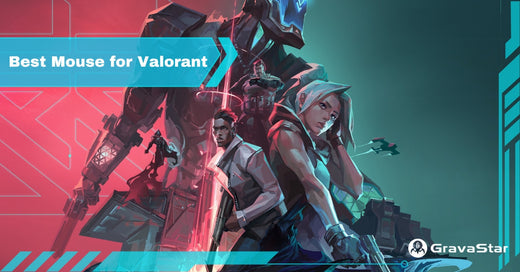
Leave a comment
This site is protected by hCaptcha and the hCaptcha Privacy Policy and Terms of Service apply.