Valorant sees 2.7 million daily players and up to 25 million monthly users, with a peak of 5 million concurrent players in early 2025.
A lot of our customers here at GravaStar are Valorant fans, and they often ask us what the best mouse for Valorant is. We know many pros prefer Razer mice while others like Logitech models. We decided to create this guide to help answer that question.
We all know that Valorant requires precise aiming and split-second movements to get the best of your opponents. While your reaction time and skill matter, so does your mouse.
The right mouse ensures you have as much control and precision as possible while keeping your hands comfortable. Using the wrong mouse could lead to slow reaction time, a lack of precision, or simply an uncomfortable gaming experience.
During our search, we scoured reviews and rankings and went through many comments left by players. After combining all that research with our gaming experience, we identified the Logitech G PRO X Superlight as the top pick of the best mouse for Valorant.
How We Picked
There are several factors and features that you need to keep in mind when choosing the right mouse for Valorant. Here are the considerations we made when choosing the best mouse, and why they're important to think about.
Weight
A heavy mouse requires more force to move, which makes aiming difficult. On the other hand, a light mouse requires little effort to use. Using one that's heavy is likely to lead to fatigue after gaming long enough, too. Generally, a mouse around 60 to 80g is a good choice for Valorant.
Sensor
A mouse with a high-quality sensor and high DPI is crucial to succeeding in Valorant. The game is all about quick reflexes, fast movement, and being precise while shooting, all of which rely on your sensor. The standard DPI for Valorant is between 800-1600, but everyone's different.
Size, Shape, and Grip Style
The mouse you get should fit your hand and grip style. If you get a mouse that's too large/small or in the wrong shape, it will be uncomfortable to play with and impact your performance. This is especially true if you have long gaming sessions like many Valorant players do.
Price
You can play Valorant as well with a budget mouse as you can with an expensive one in many cases. However, some high-end mice have better sensors, better durability, and better switches that may improve your experience. But many casual players won't notice a big difference.
Other Factors
Valorant also requires a lot of mouse movement and clicking, so you want a well-built mouse that can stand the test of time. You should consider side buttons, as they can add a lot of convenience. You can use them for push to talk, to reload, or for your abilities.
Top Pick: Logitech G PRO X Superlight
- Connectivity: Wireless
- Weight: Less than 63 grams
- Sensor: Hero 25k DPI sensor
- Number of buttons: 5
Logitech G PRO X Superlight is our top recommended choice. It features a minimal design and comes in at less than 63 grams. The mouse features a high-quality Hero 25K DPI sensor for consistent control and has a smooth glide during use, ensuring your Valorant aim remains accurate.
We like how all of the buttons are easy to reach in the heat of battle and have a nice and tactile feel. The mouse comes in both black and white and works for 70 hours before it has to be charged.
Another thing we enjoy, which is also what makes the mouse so popular, is how versatile it is. The design of the mouse offers a ton of support for those who use a palm grip, while also being suitable for claw and fingertip users. It's best for Valorant players with medium hands or larger.
A drawback of this mouse is the price. It's an expensive option, even when it goes on sale periodically. In our opinion, some casual Valorant players may not want to pay this much for a mouse when a budget option performs almost the same.
Also, some people prefer wireless mice that have batteries so they can be changed out instantly instead of having to charge the mouse with a Micro-USB cable.
Runner-up: Razer DeathAdder V3 Pro
- Connectivity: Wireless
- Weight: 64 grams for white version, 63 grams for black version
- Sensor: Focus Pro 30K DPI sensor
- Number of buttons: 5
Razer DeathAdder V3 Pro is another solid choice. It's a well-built gaming mouse with a boxy shape that comes in at either 63 or 64 grams, depending on whether you go with the black or white version. This is a great weight for Valorant and ensures you can flick and aim with ease.
The mouse offers great performance on a variety of different surfaces. It has a battery life of up to 90 hours (or well over 100 Valorant matches) and charges with USB Type-C. It also features a high-quality sensor and optical switches for more longevity.
Despite the focus on precision and handling, we like how the mouse is still ergonomically friendly and comfortable. The shape of the mouse is relatively safe and suitable for most grips, but those with small hands may find it a little bit big in our opinion.
A pitfall of this mouse is the cost, as it comes in at near the top of the market in terms of price. This might be too high for some Valorant players who just play for fun. It also doesn't feature any RGB for those who want to personalize their mouse.
Also Great: BenQ Zowie EC2-CW
- Connectivity: Wireless
- Weight: 76, 77, or 79 grams
- Sensor: PMW 3370 19K DPI sensor
- Number of buttons: 5
BenQ Zowie EC2-CW is also a great option for consideration. While the brand is known for its high-quality monitors, this mouse is quickly becoming one of its most popular pieces of equipment for Valorant players.
It comes in three different sizes to ensure it works with nearly every hand size. The mouse features an asymmetrical and rounded design for better ergonomics for right-handed Valorant players and supports both palm and claw grip styles.
Another thing we like is that the mouse also comes with an enhanced receiver for better stability and performance in Valorant, and it is also used as the charging dock.
It's a durable plug-and-play mouse with no driver, and you can easily adjust the DPI and USB report rate with a physical slider on the bottom of the mouse.
A downside of this mouse is the weight. While not incredibly heavy, even the lightest version is still around 10 grams heavier than the other mice we've covered in this guide. This weight could hold you back in a game like Valorant where quick reactions and movement are so important.
Budget Pick: Roccat Kone Pro
- Connectivity: Wired
- Weight: 66 grams
- Sensor: Owl-Eye 19K DPI sensor
- Number of buttons: 6
Roccat Kone Pro is worth considering if you're on a budget and want to save money. It's an affordable wired mouse that comes in a few different colors and offers RGB lighting support to customize it with your favorite colors to enjoy in between rounds of Valorant.
The transparent fade on the lightweight yet durable shell helps show off the colors you choose, and the mouse offers great size and comfort for both medium and large hands, without being too heavy or bulky for a game like Valorant.
Other things we like include: It has responsive and fast clicks, precise tracking, smooth movement, and a very satisfying scroll wheel. There's also dedicated space for your thumb and pinky on each side of the mouse for better grip and stability during tense battles with your opponents.
While it's great for your wallet, the mouse isn't the best for small hands in our opinion, due to its size and shape. It's also a wired option, which some people may find annoying when playing Valorant as it has the potential to get in the way during gameplay.
The Competition
Here are a few other decent mice that are worth considering too.
Razer Viper V2 Pro: This is an incredibly lightweight mouse at only 59 grams that focuses on performance and precision over everything else. Valorant players love how easy it is to control. The major downside is that the mouse doesn't have any onboard storage for the USB receiver.
Logitech G Pro X Superlight 2: The mouse has the same shape and style as the previous model, but introduces some benefits like an updated sensor and better battery life. However, it's also very expensive and the clicks are heavier, which some Valorant players don't like.
HyperX Pulsefire Haste: This is another great choice for someone on a budget. It looks great, weighs 59 grams, and has a smooth gliding experience. A drawback is the click latency tends to fall behind other mice, which hurts in a fast-paced game like Valorant.
Frequently Asked Questions
Here are a few frequently asked questions about this topic, along with our quick answers.
Is a wired or wireless gaming mouse better for Valorant?
Wired mice are cheaper and don't need batteries, but the cord can be annoying and get in the way when playing Valorant. Wireless mice are more expensive and they need batteries to be charged, but give you more freedom to move your mouse without worry.
Do brands matter when choosing a mouse for Valorant?
Yes, brands matter, but not as much as you'd think. While mice from well-known brands like Razer and Logitech offer Valorant players quality assurance, great ergonomics, and precise movement, plenty of budget gaming mice can provide a similar experience in the game.
Which mouse do pro Valorant players use?
Every player is different and has their own preferences, but most of the mice we recommended are popular amongst pro Valorant players.
Final Thoughts
Having the right mouse is crucial to succeeding in Valorant. It helps you react quicker, aim precisely, and ensure your hand doesn't get sore even after hours of gaming. In addition to making the considerations we mentioned earlier, make sure to treat the mouse well.
Use it carefully and make sure not to knock it off your desk, hit it, or otherwise damage it, as it can be fragile in some cases. You should also make an effort to clean it gently with a cloth or cotton swab and mild soapy water to keep it looking and performing its best.
Also, make sure your other peripherals such as your mousepad, keyboard, monitor, chair, and headset are also improving your gaming experience, not holding it back.
Disclosure: As an Amazon Associate, we earn from qualifying purchases.


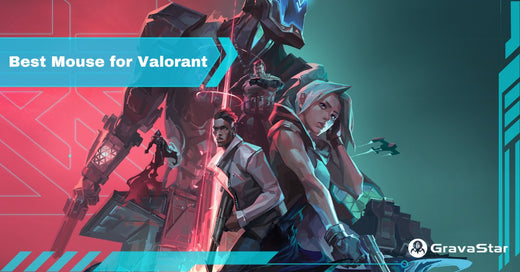


Leave a comment
This site is protected by hCaptcha and the hCaptcha Privacy Policy and Terms of Service apply.