A recent survey by Steam Hardware shows that around 30% of PC gamers have hands under 18cm, driving demand for compact gaming mice. Women are 2.5x more likely to use small mice than men, and buyers in Asia-Pacific purchase 40% more small-sized mice than those in North America.
Here at GravaStar, we want every gamer to have the best and most comfortable gaming experience possible. Unfortunately, those with smaller hands often run into trouble finding a mouse that works with their hand size. To help with that, we decided to create this guide.
If you have small hands, having the right mouse ensures that you have optimal movement in the game and your hands are kept in a natural position to reduce strain. Using a mouse that’s too large can be difficult to control and lead to hand pain during those long gaming sessions.
During our research, we looked at comments made by plenty of players with smaller hands and the dimensions of various mice to find the best options. Combining our thorough research with our own gaming experience and knowledge, we have identified the Razer Orochi V2 as the best gaming mouse for small hands.
How We Picked
If you have small hands, there are several important factors you need to consider when picking a gaming mouse. Here they are and why they matter:
Size
Of course, the size of the mouse is the most important factor to consider for those with small hands. Trying to use a mouse that's too big can strain your hands and impact your performance in the game. If you have small hands, look for a mouse well under 5" in length and 3" in width.
Button Placement
You also need to look at mice with buttons in places that you can naturally reach without struggling and interrupting your gameplay. Extra buttons on a mouse are a must for gaming as they can provide convenience and simplify certain in-game tasks or abilities.
Shape & Ergonomics
The shape and ergonomics of the mouse are crucial to consider too! Mice that are designed for medium/large hands may have curves and grooves in places you might find uncomfortable with small hands, or will make it hard to properly grip the mouse without putting in extra effort.
Other Factors
There are other factors to consider when searching for a gaming mouse, but not specifically for those with small hands. This includes the sensor, which has a major impact on the performance, and the build quality, as you want your mouse to be durable to stand up to hours of gaming.
Best Overall: Razer Orochi V2
- Size: 4.3" x 2.5" x 1.5"
- Weight: 60 grams (without the battery)
- Connectivity: Wireless
- Sensor: Razer 5G advanced 18K DPI optical sensor
Razer Orochi V2 is our top pick. It measures only 4.3" x 2.5" x 1.5", and the side buttons are easy for even the smallest hands to reach. The mouse has a low-profile design and the small form factor makes it easy to travel with in our opinion.
In addition to its perfect size for small hands, the mouse offers great performance for gamers. It provides up to 18,000 DPI and superb click latency. The durable and consistent switches have a solid feel and a long lifespan of 60 million clicks.
We like how it also has two wireless modes you can use. There's Bluetooth for casual gaming or other computer tasks, or you can use the 2.4 GHz USB dongle for online or competitive games for the lowest latency possible.
The body of the mouse also has a unique texture. This is helpful for those with small hands as the texture provides more grip and makes holding onto the mouse take less effort than with many other smooth mice.
A drawback associated with this mouse is that it uses batteries and not a charging cable. In addition to this being annoying for some, the battery also adds extra weight to prevent this from being as light as some other gaming mice for small hands.
Runner-up: Logitech G705
- Size: 4.2" x 2.7" x 1.6"
- Weight: 85 grams
- Connectivity: Wireless
- Sensor: Lightsync 8.2K DPI sensor
Logitech G705 is another great option for gamers with smaller hands. It has been specifically crafted to fit smaller hands with its contours and a properly placed thumb rest for comfort and additional support.
While the width and height are good for small hands, the length is particularly notable. It's one of the shortest gaming mice, only a touch over 4". Reaching the switches should be no problem, no matter how small your hands are.
The mouse also glides well and requires less effort to move during gameplay. We also like that it helps you show off your personality with custom RGB lighting throughout the body.
A downside of this mouse is its weight. It's more than 20 grams heavier than most of the other mice we've covered in this guide. Some gamers won't mind this, but many prefer something with less weight in our opinion. It's also more expensive than many other small gaming mice.
Also Great: Razer Viper Mini
- Size: 4.7" x 2.1" x 1.5"
- Weight: 61 grams
- Connectivity: Wired
- Sensor: 8.5K DPI optical sensor
Razer Viper Mini is also a great choice for those looking for a gaming mouse that fits small hands. In addition to being light enough to glide with ease during gameplay, it's incredibly slender at barely over two inches in width, easy for even the smallest hands to grip.
It offers the same beloved design as the other Razer Viper mice, only in a smaller form factor for better control and comfort. The switches have little to no debounce delay, the mouse is well-built, and we like how it features a cable that doesn't get in the way and has minimal drag.
This mouse also has an onboard memory profile, so you can ensure your preferred settings are always saved. It has a customizable underglow and you can choose from millions of colors and effects to customize the lighting to your specific preferences.
Unfortunately, a pitfall of this mouse is that the sensor falls short of many other Razer mice. It's also shaped like an ambidextrous mouse, but the buttons on the side may be difficult for left-handed gamers to use in our opinion.
Budget Choice: Glorious Model D-
- Size: 4.7" x 2.6" x 1.6"
- Weight: 61 grams
- Connectivity: Wired
- Sensor: Pixart 3360 12K DPI sensor
Glorious Model D- is the best choice for gamers on a budget. Everything from its size to its weight is great for small-to-medium hands, and the mouse was built with speed and responsiveness in mind.
In addition to its lightweight body and compact frame, it features a sleek cable that offers a wireless-like experience. We like how it has large side buttons, which are easy to reach for gamers with smaller hands.
The mouse has PTFE feed for low resistance and a smooth glide on a variety of surfaces, and has a high DPI for optimal performance in-game.
This is a relatively cheap mouse with lots going for it, but one thing we didn't like as much was the heavy branding on the side. Also, some reviews have noted lackluster durability when it comes to the buttons.
The Competition
There are also a couple of other solid mice that just missed out on being included in our top spots.
- Pulsar Xlite V2 Mini: This mouse features a comfortable and ergonomic design for small hands, and comes in at 55 grams. It has a quality sensor, is highly customizable, and has great balance and control. Unfortunately, it's a little pricier than many other options.
- Redragon M711 Cobra: This is an affordable mouse with textured sides and a small body to ensure it's easy to use for people with smaller hands. It's comfortable and looks good, but lacks the durability and build quality of some of the other options.
- Logitech G305: This mouse provides gamers with precise movement and has a compact shape that's perfect for smaller hands. It also has solid battery life and built-in USB dongle storage. However, it tips the scales at 99 grams, much heavier than the other choices.
Frequently Asked Questions
Here are some other questions you might have about gaming mice for small hands.
What are considered small hands for a mouse?
Small hands are generally considered to be under 6.9". To get your measurement, you want to measure from just below your palm up to the tip of your middle finger. Medium hands are from 6.9" to around 7.5", and anything bigger is considered large hands.
How to tell if a mouse is too big for my hands?
A mouse is too big if you struggle to reach the buttons, you experience hand pain during longer sessions, or it becomes a chore to move the mouse with speed and precision. Also, if you have a hard time getting a good grip on either side of the mouse, it may be too large for your hands.
Which grip style works best for small hands?
While all grips can work for those with small hands if they have the right mouse, many use the claw grip style. This is because it can make it easier to reach the buttons and gives more precision. However, make sure to try each style to see what you prefer, as everyone is different.
Final Thoughts
If you have small hands, finding the right gaming mouse can make all the difference in your experience. While many gaming mice for small hands are well-built, they're generally compact and light. It doesn't take much to accidentally knock these off your desk, so be careful.
In addition to having the right mouse for your hand size, make sure you have an ergonomic setup in general. Ensure your chair, desk, and monitor are all set up in a way that promotes a healthy posture, so you aren't leaning forward or straining your neck or back.
Disclosure: As an Amazon Associate, we earn from qualifying purchases.



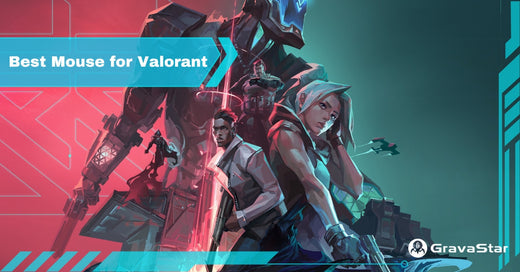

Leave a comment
This site is protected by hCaptcha and the hCaptcha Privacy Policy and Terms of Service apply.