Every serious gamer needs a secret weapon! Sometimes, it's a 360Hz monitor or the perfect mechanical keyboard, but for many PC games, the best weapon is your mouse. If you're still using a standard office mouse, switching to an MMO mouse will be a huge upgrade.
In this post, I'll take you through the basics of MMO mouse design, explain how they can improve your gameplay, and discuss the key factors to consider when choosing one. I've also highlighted a few popular models for different price ranges and answered some of the most common questions about MMO mice.
What is an MMO Mouse?
An MMO mouse is a special type of gaming mouse. These mice are for playing massively multiplayer online (MMO) games, but they are helpful in any game that relies on a large number of hotkey commands. They're great for multiplayer online battle arena (MOBA) and real-time strategy (RTS) games, and they can also be productivity tools for home and office computing.
What are the Features of an MMO Mouse?
Let's take a closer look at the features that separate an MMO mouse from a standard mouse.
Lots of Buttons
The first thing you'll notice is that an MMO mouse design contains a lot more buttons than a standard computer mouse. These buttons are usually arranged in a grid pattern and placed within easy reach of your thumb.
A 12-button grid is common, but the number of buttons can vary between different models. Some manufacturers advertise MMO mice that contain 17 or 20 buttons, but this usually refers to the total number of programmable buttons, including DPI switches and standard left- and right-click buttons.
Customizable Shortcuts & Macros
To make good use of all those extra buttons, an MMO mouse uses an app that lets you customize each one. You can link each button to a specific in-game action or hotkey or program a series of commands (known as a macro) that will execute in sequence after a single click.
Most MMO mice also allow you to customize other aspects of mouse behavior, such as sensitivity levels and RGB lighting controls. The best MMO mice support multiple saved profiles, so you can configure different settings for each game you play.
Ergonomic Design
It's easy to get lost in a game, especially when your mouse is well-designed. MMO mouse designs often focus on ergonomic comfort to reduce hand and wrist strain during a long gaming session. Some designs are better for gamers with large hands, while others fit smaller hand sizes.
High DPI/CPI Range
MMO mice also feature a high DPI/CPI range, which is the metric used to measure mouse sensitivity. MMOs and many other games benefit from the ability to switch instantly from a low DPI/CPI setting for precise aiming to a high DPI/CPI setting for quick movements. Most MMO mice include a pair of buttons for cycling through your pre-configured sensitivity levels.
If you're using an ultrawide or multi-monitor setup to boost your MMO immersion, the extra sensitivity levels on an MMO mouse make it much easier to move your cursor from one side of your setup to the other.
Why Do MMO Gamers Need an MMO Mouse?
You can play MMOs without an MMO mouse, but there are a lot of advantages to using special hardware.
Better Gaming Efficiency
Efficiency might not be the first thing you think of when you're mid-game, but it matters for MMOs and many other genres. You've probably felt wrist fatigue in your keyboard hand after a few hours of cycling back and forth between movement keys and your spell/ability hotkeys. Every MMO player knows how 'damage over time' can sneak up on you, but it also takes time to move your hand around the keyboard.
On an MMO mouse, the button grid next to your thumb can also trigger actions and abilities, but you only have to move slightly to reach any button on the grid. This will take some of the strain off your keyboard hand and allow you to react faster to new situations in-game.
Easy-Access Commands
Because an MMO mouse has so many buttons, you can handle most of your in-game actions with your mouse hand instead of your keyboard hand. This is much faster as less movement is needed to switch between grid buttons. At the same time, you can keep your mouse active for aiming and your other hand on your movement keys instead of fumbling for keyboard shortcuts.
Competitive Edge
Milliseconds matter when you're in the middle of a raid and the whole party is counting on you. An MMO mouse can be the difference between victory and defeat during intense raids and boss battles, thanks to its combination of programmable input buttons and flexible settings.
More Immersive Gaming Experience
You don't want to be fighting against your hardware during a crucial moment in your game. MMO mice offer an impressive level of customization, so your mouse will behave exactly the way you want it to. You can customize every button, your DPI settings, and even your RGB lighting effects so you can stay immersed in your game instead of struggling with your gear.
How to Choose the Right MMO Mouse
Every gamer has different hardware preferences, and it's important to choose the right mouse for your hand size and the games you play. Let's take a closer look at what you should consider when choosing the best MMO gaming mouse.
Number and Placement of Buttons
Since the added button grid is one of the key features of an MMO mouse, take the time to choose one that fits your thumb size and position. Different models have different grid placements, and some grids are angled while others use a more linear pattern.
It's also a good idea to consider which games you play and how many different spells, abilities, and actions you use on a regular basis. This will help you decide how many extra buttons you want on your mouse grid. More buttons can
Grip Style
Gamers tend to use three common mouse grip styles: palm, claw, and tip grips. While many mouse models are usable with all three grip types, you may want to choose a model that has advantages for your preferred grip type.
Palm-grip gamers may get more precision from a larger mouse with a contoured design that matches their palm placement. Claw- and tip-grip gamers often choose smaller, lightweight designs that move with a lighter touch.
Keep in mind that if you use a claw or tip grip, you may need to hold your mouse more carefully to avoid accidentally triggering your mouse grid buttons.
Wired or Wireless
There's a long-running debate among gamers about wired vs. wireless connections. In the end, it comes down to personal preference, but there are pros and cons to both connection methods.
Wired connections are more reliable and have lower latency, but they also have a limited range, and they can add visual clutter to your gaming setup.
Wireless connections are more convenient, but they often have higher input latency, especially when using a Bluetooth connection. It's also important to keep your wireless mouse charged, or your mouse may suddenly disconnect in the middle of a game.
Customization Options
Check to make sure that your MMO mouse comes with a user-friendly app for customizing button mapping, macros, sensitivity levels, and RGB lighting.
If you play many different games, you may also want to look for a mouse that supports different button mapping profiles. This way, you can configure different settings for each game and switch between them with a few clicks. Some mice even include on-board memory for storing your profiles, so you can keep using them even if you switch computers.
Some MMO mice include different weights that you can add or remove to fine-tune how the mouse slides across your desk. This allows you to experiment with different weight options until you find the perfect balance for your game and grip style.
High-Quality Sensor
A high-quality sensor is important for precision tracking and responsiveness. MMOs don't always need the same precision as first-person shooters, but you still don't want to worry about your mouse tracking in the heat of battle.
Look for a sensor with a 1000Hz polling rate (or faster) and a high DPI level. Choosing a wide DPI range will increase the effect of switching between high and low sensitivity levels, so you'll be ready for any situation.
Build Quality and Durability
Since your mouse will be in constant use, choose one from a reputable manufacturer that uses high-quality components. Some materials and finishes will show wear and tear more noticeably than others. The best MMO mouse models will also use high-quality switches for each button.
It can be difficult to tell how a particular mouse will stand up to heavy gaming use, so it's a good idea to check unbiased reviews and user feedback before making your choice. Reddit can be a good source of honest user reviews, but remember that many manufacturers have started using the platform for grassroots marketing campaigns.
5 Best MMO Mice
Best Overall MMO Mouse
1. Corsair Scimitar Elite RGB
Product Summary
This is an updated version of one of the original MMO mouse designs created by Corsair. It's not a revolutionary update, but it refines a classic design into one of the most popular MMO mice. The best feature is the adjustable 12-button grid that can be positioned to match almost any hand size.
Features
- 12-button thumb grid
- Adjustable button grid placement
- Fully-programmable buttons
- 18,000 DPI sensor
- Contoured grip
- RGB lighting
- Wired USB connection
- On-board profile memory
Choose This Mouse If…
You want a reliable, high-quality MMO mouse with a proven design that balances features and affordability.
Best Budget MMO Mouse
2. Redragon M908 Impact
Product Summary
This is one of the most affordable MMO mouse models available, which is a key part of its popularity. It is well-made for this price point, although there is also a more expensive wireless version available. Several gamers have mentioned that this mouse holds up well after years of regular use, but everyone plays a bit differently, so your mileage may vary.
Features
- 12-button thumb grid
- Fully-programmable buttons
- 12,400 DPI sensor
- RGB lighting
- Wired USB connection
- Five memory profiles (software only)
Choose This Mouse If…
You want to experiment with an MMO mouse without spending a lot of money.
Best Mid-Range MMO Mouse
3. Logitech G600
Product Summary
The G600 provides a good starting point for experienced MMO gamers who are new to the idea of using an MMO mouse. It doesn't have the same DPI range as other models, but 8200 DPI is still enough range for sensitivity cycling. Logitech's default config includes a 'G-Shift' button that modifies the 12-button thumb grid inputs so you can map up to 36 unique actions (if you can remember that many!)
Features
- 12-button thumb grid
- Fully-programmable buttons
- 8200 DPI sensor
- Contoured grip
- RGB lighting
- Wired USB connectivity
- On-board profile memory
Choose This Mouse If…
You want an affordable MMO mouse that doesn't cheap out on components.
Best High-End MMO Mouse
4. Razer Naga V2 Pro
Product Summary
This top-tier wireless MMO mouse has more features than you can imagine, and it's priced to match. It comes with three swappable side plates: a 12-button grid, a 6-button layout, and a 2-button layout. Each button uses Razer's proprietary optical switches, which are rated for 90 million clicks. If it can be customized on a mouse, the Naga V2 Pro will have it.
Features
- Hot-swappable thumb grid plates
- 12-button / 6-button / 2-button plates
- Fully-programmable buttons
- Customizable scroll wheel
- 30,000 DPI sensor
- Right-side finger rest
- RGB lighting
- Bluetooth / 2.4 GHz wireless / Wired USB connectivity
- Five on-board memory profiles
Choose This Mouse If…
Money is no issue, and you want the best of the best in MMO mouse design, customizability, and build quality.
Best Wireless MMO Mouse
5. SteelSeries Aerox 9
Product Summary
If the other models are too heavy for you, the Aerox 9 uses a much lighter design. A unique honeycomb structure reduces weight and keeps your hand cool when using a palm grip. This open design could be at risk from splashes and dust, so it includes SteelSeries' AquaBarrier tech with an IP54 protection rating.
Features
- 12-button thumb grid
- Fully-programmable buttons
- 18,000 DPI sensor
- Lightweight design
- IP54 rating against splashes and dust
- RGB lighting
- Bluetooth 5 / 2.4 GHz wireless connectivity
- On-board profile memory
Choose This Mouse If…
You want a fast, lightweight, wireless MMO mouse that's more affordable than the Razer Naga V2 Pro.
Conclusion
A good MMO mouse can level up your gameplay by providing easy access to all your favorite spells, weapons, actions, and abilities. There are quite a few MMO mouse models available, so it's important to choose one that fits your hand size, grip type, and other personal preferences. Many of the best MMO mouse models offer customization options to personalize your mouse, but even an affordable model is a useful upgrade over a standard computer mouse.
MMO Mouse: Your Secret Gaming Weapon I FAQs
How Do Programmable Buttons Enhance Gaming?
Programmable buttons can enhance your gaming by making it much faster and easier to trigger spells, weapons, and other in-game actions. Most button-mapping software also lets you create custom macros that contain a sequence of several actions triggered with a single button. It's even possible to create multiple different button profiles for different games.
What Is DPI/CPI and Why Is It Important For MMO Mice?
DPI and CPI are two different terms for measuring the sensitivity of a mouse sensor. DPI stands for 'dots per inch,' a leftover from the early days of PC gaming. Some manufacturers realized that DPI wasn't an accurate way of describing the way modern sensors worked, but they needed a similar measurement, so the term 'counts per inch' (CPI) was created.
Sensors with a high DPI/CIP limit are generally more precise and capable than mice with lower sensitivity. The main advantage of a wide DPI/CPI range is the ability to swap back and forth between high sensitivity for fast cursor movement and low sensitivity for precise aiming.
Can I Use An MMO Mouse For Other Game Genres?
Yes, you can use an MMO mouse for other game genres:
- Multiplayer online battle arenas (MOBAs) use similar hotbars for triggering spells, weapons, and actions, so an MMO mouse will make it faster and easier to use them in battle.
- Real-time strategy (RTS) games rely on a number of keyboard shortcuts for moving units, build orders, and triggering special abilities. Mapping these to the thumb buttons can save valuable seconds during combat.
- First-person shooter (FPS) games can benefit from an MMO mouse thumbgrid. Weapon switching, grenades, special abilities, or any other in-game function can be mapped to your thumb buttons for faster access during a firefight.
What Are Some Other Benefits of Using An MMO Mouse?
An MMO mouse doesn't have to be used for gaming. Those extra buttons can be used for anything!
- Productivity: Any software that uses keyboard shortcuts can benefit from the extra buttons on an MMO mouse. You can assign specific buttons to everyday tasks like copy/paste, media control, or your favorite tools. You can even program macros to complete more complex office tasks.
- Accessibility: MMO mice are also excellent for computer users with limited mobility. The thumb grid can be remapped to access common functions and key combinations that may be difficult to use on a keyboard.


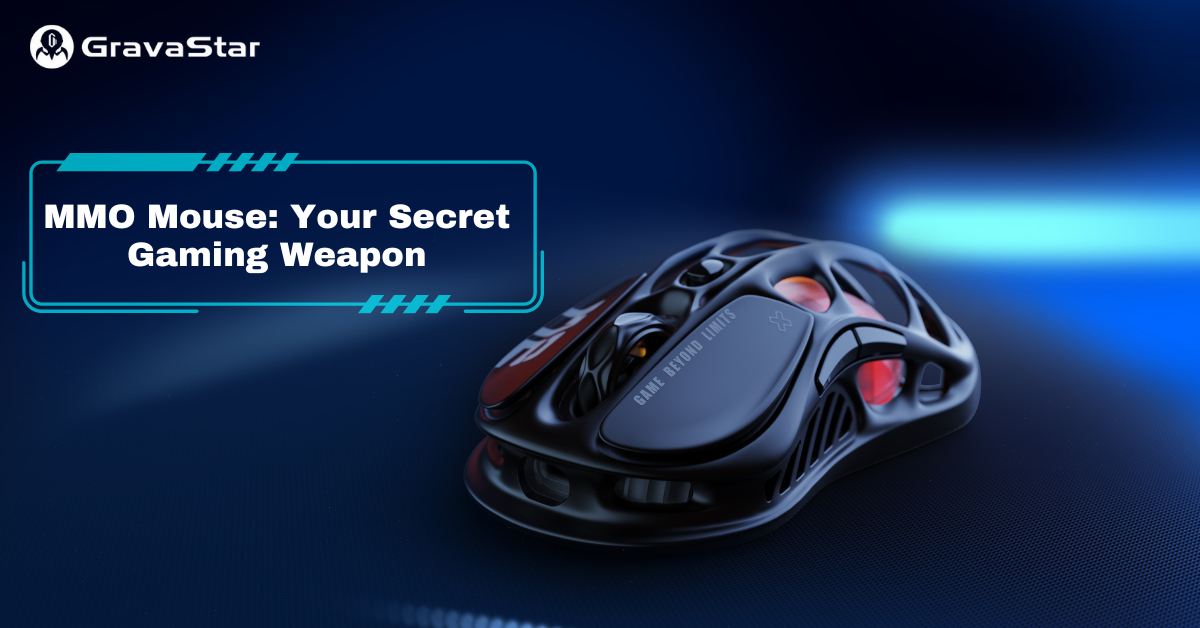

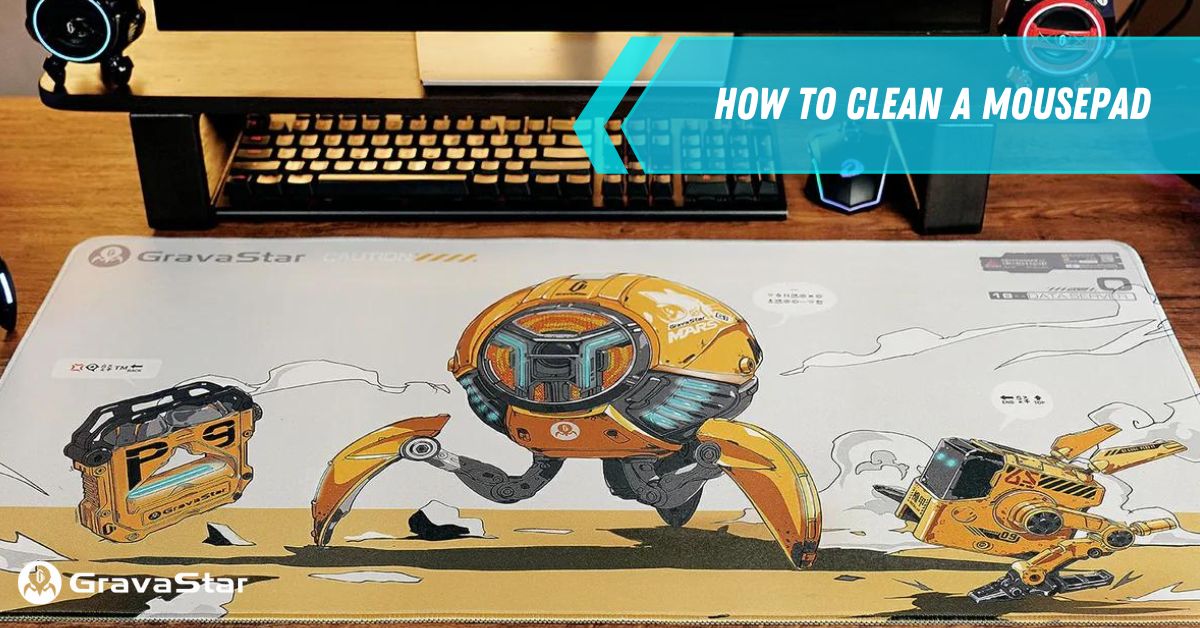
Leave a comment
This site is protected by hCaptcha and the hCaptcha Privacy Policy and Terms of Service apply.