Envision yourself in the heart of a "Call of Duty" skirmish or navigating the strategic alleys of "Counter Strike," where every corner could unveil an adversary. In these moments, the right gaming mouse is your lifeline. This guide is crafted for the FPS gaming enthusiast who knows that success in these virtual battlegrounds hinges on precision, speed, and tactical finesse. Read on to find the best gaming mouse for FPS this year, the GravaStar Mercury M1 Pro Wireless Gaming Mouse, which is bound to elevate your play to a new, exhilarating level.
What Are FPS Games?
FPS games, characterized by their first person perspective, require players to navigate through environments, aiming and shooting primarily from the protagonist's viewpoint. These games emphasize reflexes, strategic thinking, and precision, with popular titles including "Call of Duty," "Counter-Strike," and "Overwatch."

Does a Gaming Mouse Really Matter in FPS?
In the FPS gaming, the significance of a gaming mouse cannot be overstated. These specialized mice stand apart from their standard counterparts, offering a suite of features that dramatically enhance gameplay.
Firstly, the enhanced sensitivity of a gaming mouse is a game changer. Unlike regular mice, gaming mice boast a higher DPI (dots per inch) range, allowing for quicker and more precise movements. This sensitivity is not just about moving faster; it's about the accuracy of every pixel your cursor traverses. In FPS games where a split second decision can be the difference between victory and defeat, this precision plays a pivotal role.
Ergonomics is another crucial factor. Gaming mice are designed with prolonged gaming sessions in mind. They fit comfortably in your hand, reducing the strain on your wrist and fingers. This ergonomic design is not just about comfort; it ensures that your movements are as fluid and natural as possible, which is essential in fast-paced FPS games where muscle fatigue can impair performance.
Additionally, gaming mice often come with programmable buttons. These buttons can be customized to perform specific in game actions, allowing players to execute complex maneuvers with a single click. This feature not only enhances efficiency but also gives players the flexibility to tailor their mouse to their playing style and the requirements of different FPS games.
The combination of these features enhanced sensitivity, ergonomic design, and programmable buttons culminates in a more responsive and personalized gaming experience. The precision in aiming, coupled with faster reaction times, is directly influenced by the quality and attributes of your gaming mouse. In the high stakes world of FPS gaming, where every millisecond counts, the right gaming mouse can be a crucial ally, elevating your gameplay and potentially giving you an edge over your opponents.
Is it Better to Play FPS With a Controller or Gaming Mouse?
While controllers are preferred by some for comfort, a gaming mouse provides superior accuracy and speed. The high DPI (dots per inch) and customizable settings of gaming mice offer a level of control that is hard to match with a controller, making them the preferred choice for most FPS gamers.
What to Consider When Buying an FPS Gaming Mouse?
Selecting the right gaming mouse for FPS games involves a careful consideration of several key factors, each contributing to the overall gaming experience:
DPI Range and Sensor Type
- DPI Range: The DPI (dots per inch) range is pivotal in defining the sensitivity of the mouse. A higher DPI allows for faster cursor movement on the screen, which is essential in FPS games where quick reflexes and rapid target acquisition are crucial. Look for a mouse with a wide DPI range, offering you the flexibility to adjust sensitivity levels based on different gaming scenarios.
- Sensor Type: The two main types of sensors in gaming mice are optical and laser. Optical sensors are renowned for their precision and reliability, especially on surfaces like mousepads. Laser sensors, while offering higher DPI ranges, can sometimes be overly sensitive on irregular surfaces. Your choice should depend on the type of surface you plan to use and your desired level of precision.
Ergonomics and Comfort
- Shape and Design: Ergonomic design is vital for comfort, especially during extended gaming sessions. The mouse should fit comfortably in your hand, with easy access to all buttons. Consider the grip style you prefer - palm, claw, or fingertip - and choose a mouse shape that complements it.
- Material and Texture: The materials used in the mouse, along with its texture, affect the grip and comfort. Materials that prevent slippage and absorb sweat can enhance grip and control.
Weight and Button Configuration
- Weight: The weight of a mouse influences its maneuverability. Some gamers prefer a heavier mouse for steadier movements, while others opt for a lighter one for quicker, more agile responses. Adjustable weights can be a significant advantage, allowing you to fine-tune the mouse's mass to your liking.
- Button Configuration: Additional buttons on a gaming mouse can be programmed for specific in game actions, like reloading or switching weapons. This customization can provide a competitive edge. Ensure the buttons are well placed, easily accessible, and do not interfere with normal mouse usage.
Build Quality and Durability
- Materials and Construction: A well built gaming mouse not only withstands the rigors of intense gaming but also maintains its performance over time. Look for mice constructed with durable materials and solid build quality.
- Longevity and Reliability: Consider the brand's reputation for reliability and the warranty offered. A good gaming mouse should last several years of regular gaming use.
In summary, when choosing a gaming mouse for FPS games, prioritize the DPI range and sensor type for precision, ergonomic design for comfort, adjustable weight for personal preference, programmable buttons for functionality, and build quality for durability.
Balancing these factors according to your specific gaming style and needs will lead you to the ideal gaming mouse for your FPS adventures.
Best FPS Gaming Mouse for 2024
The GravaStar Mercury M1 Pro Wireless Gaming Mouse is definitely the best FPS gaming mouse for 2024, revolutionizing the FPS gaming world. Its aesthetic appeal, underscored by a unique war damaged handmade craft, marries form with function. The mouse's skeletal structure isn't just a visual treat but serves an essential function in enhancing heat dissipation and reducing sweat accumulation. This feature becomes invaluable during high intensity FPS battles, ensuring a consistent and firm grip, a fundamental aspect for FPS players who rely on steady and precise movements.
Envision an intense match in a popular FPS game like "Counter-Strike." Here, every fraction of a second and every precise aim can be the difference between victory and defeat. The Mercury M1 Pro is built for these critical moments. Equipped with the groundbreaking PAW3395 sensor and Nordic 52833 main control, the mouse supports an extraordinary 26000 DPI, enabling pixel-perfect precision. This high DPI range is a game changer for FPS gamers, providing the accuracy needed to execute pinpoint headshots or swiftly track fast-moving targets.
Furthermore, the inclusion of a 4K receiver module translates into an ultra-low latency of just 0.25 ms. Imagine engaging in a high stakes sniper duel; this low latency ensures that your response time is as quick as your reflexes, allowing you to take the shot milliseconds before your opponent. Additionally, the lightweight design of the mouse, at a mere 88 grams, means maneuvers are quick and effortless, reducing hand fatigue even in marathon gaming sessions. This lightweight construction is particularly beneficial in scenarios that demand rapid mouse movements, such as when scanning for enemies or navigating through complex terrains in FPS games.
The Bottom Line
Whether you're a seasoned pro or an aspiring gamer, having the right mouse is a step toward achieving your FPS goals. With the GravaStar Mercury M1 Pro in hand, you're armed with an extension of your gaming prowess. Make your move, and let your skills soar to new heights in the FPS gaming world.